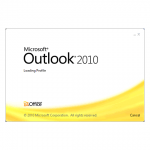A shared folder in OneDrive now acts like a browser shortcut (for some users)
It came to my attention a few weeks ago (mid June 2024), from a customer of mine, that they were having an issue with a OneDrive shared folder. The customer is using Microsoft 365 Family. This is despite following the instructions to have the folder(s) that are “shared with me” added as a shortcut to the local OneDrive folder.

The problem is that with one member within the Microsoft 365 Family, the folder no longer acted like a regular local folder via File Explorer. Instead, the folder looked like a shortcut (little blue arrow bottom left corner) and when clicked on would open the online/Browser version of OneDrive. Other family members are not affected (yet) and the issue appears to affect both Windows and Mac users, and is not necessarily tied specifically to the version of OneDrive. Meaning, all computers are using the same version of OneDrive (Build 24.126.0623.0001, 64-bit), yet just one family member cannot see the folder shortcut as they normally would.
This remains a cause of frustration for the customer (now into July 2024), due largely to a loss of productivity and apparent apathy from Microsoft. I have seen it stated that a support response has been along the lines of, “well you can edit the document in the browser version of OneDrive”. This only works if the file has a browser based editor though, as otherwise the user must download the file, edit it locally, and re-upload, all while hoping someone else isn’t doing the same thing. Not good enough, Microsoft.
Anecdotally it may only affect Personal and Family users, and not Office 365 Business users. This merely flames the conspiracy fire as people look to explain as, “Micro$oft forcing people onto higher paying plans and prevent very small business from using 365 Family”.
Whilst it seems Microsoft do acknowledge the issue, at time of writing there has been little information by way of updates on progress or any indication as to when a fixed version will be available (or really, what users would need to do, if anything, once a fix is released).
More can be seen about it in several Microsoft support forums, or Reddit posts. No doubt found elsewhere as well, as people start to turn to alternative solutions such as Dropbox and Google Drive.
My own testing
I think the issue somehow lies with the OneDrive account.
I have come to this conclusion after trying numerous things to fix the issue on one laptop, which included:
removing the shared folder from the problematic computer, and re-adding it
removing OneDrive completely and reinstalling it
Taking the access away from the laptop user, removing the folder from the laptop, and re-applying everything
Performing a fresh install of Windows on the problem laptop
None of the above worked.
Really I should have tried the following before doing the Windows reinstall (purely to save time):
I logged into the problem laptop as a different family member, one that was not having the issue. It worked! The OneDrive shared folder was behaving as it should.
Out of curiosity I then logged into my own laptop as the “problem” user, and I could now reproduce the issue locally.
I decided then to share the problem folder with my own Microsoft account, logged back into my laptop as “me”, and OneDrive was back to normal and the shared folder was behaving as expected.
My loose workaround
From this, I concluded that the issue actually lies with the account associated with OneDrive, and not strictly the operating system or version of OneDrive.
Theoretically therefore, if I could share the folder again with a new account, then maybe the issue would go away (if albeit temporarily).
This worked! A bit of a hassle as I wanted to make sure the new account had enough OneDrive space and therefore added into the Family (luckily had spare licenses) and there isn’t much else this user needs to do within OneDrive other than access this one shared folder, but it worked and now the problem laptop is logged into OneDrive (and OneDrive only) as the new account.
Now that I’m typing this out, the Microsoft 365 Family license might not need to be used, so I’ll see if this can be done away with.
The key to it all though (as I see it) was to have the new account created, and the OneDrive folder shared with them. Perhaps this method will help someone else? I’d love to hear if it did or if you have another workaround!
Please share in your social network if you found this helpful.